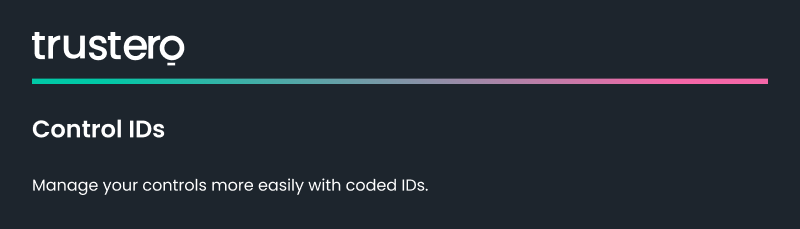
Control IDs
Compliance professionals often refer to controls by their ID, like “AU01.” Those IDs can often seem esoteric or a bit confusing, so initially the Trustero platform didn’t use IDs and instead referred to them by name, like “Acceptable Use of Information and other Associated Assets.” It turns out, though, IDs really can be useful, especially when exporting or importing documents from the Trustero platform that refer to controls.
Introducing the new control IDs feature in Trustero. When launched, on Monday, May 22nd, the platform will support these control ID features and more:
- Users who use the Golden Controls will now have default IDs provided with IDs that are named according to their parent policy. For example, the “AU01” control above is the first control related to the Acceptable Use policy.
- Editable IDs on the control show page
- IDs used in many places throughout the product:
- Controls import
- Document request uploads
- Controls CSV download
- SOC 2 Pro Forma report download
- Work Papers download

Control show page with editable control ID
To see control IDs, navigate to any control show page or try the import/export features highlighted above in the app.